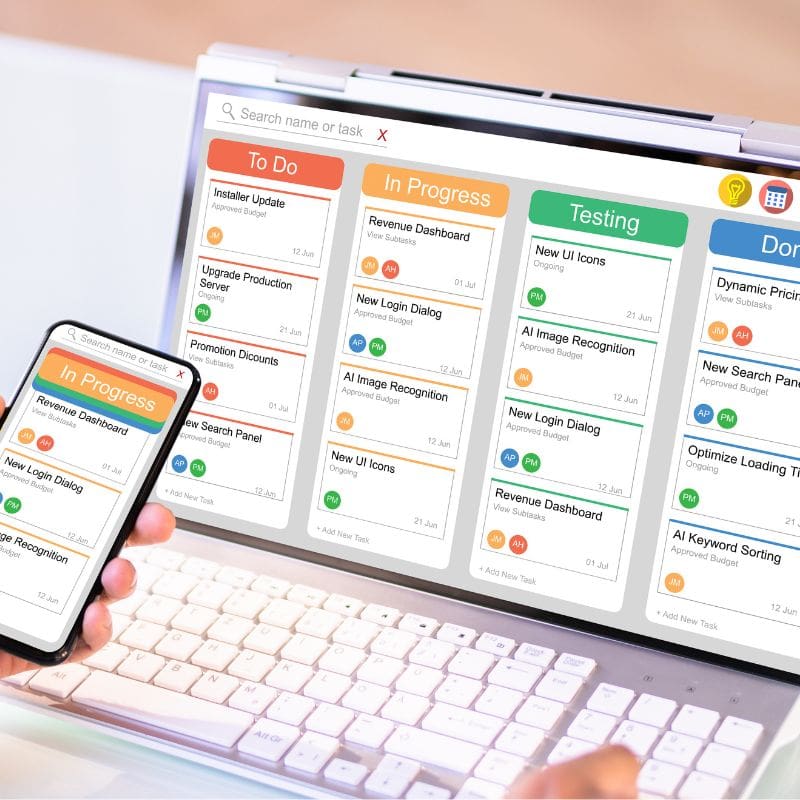As a small business, we don’t have a very robust staff. In fact, most of our locations are managed by a single employee. Our headquarters is home to only 4 employees where we accomplish the majority of the company operations.
The primary reason we can operate with such a lean team is our use of online tools. While growing a business can be a challenge, it is important to remember that you aren’t the first person to face the challenges that growth presents and there are tools to help through many of these growing pains.
Here are a few of the online tools we use on a daily basis to help our business run more smoothly. Many of these tools are free or require a very low monthly fee and the increased productivity they afford our team is invaluable.
Accounting/Finance
Previously, we used Quickbooks desktop version. While the functionality is not exactly the same, we have found the pros vastly outweigh the cons of the online system. Quickbooks online has allowed our team to access the system from anywhere they may be working which has increased productivity. For example, our owner can mark bills he would like paid at his leisure and the accounting team can print those checks when they start their day. No back and forth.
We process many of our rent payments via ACH or credit card on a monthly recurring basis. Authorize.net seamlessly integrated with our CRM system to process payments in a more secure, less costly way than our previous provider.
CommerceSync is a “connector” of sorts between Authorize.net and Quickbooks. By automatically creating invoices and generating payments, our error-prone data entry time has been greatly minimized, allowing us to manage multiple stores without adding additional accounting staff. It also allowed our Property Managers to take ownership of the financial status of their individual location, freeing up time-consuming email and phone conversations about unrecognized payment or invoice amounts.
Operations Asana
Simply put, Asana is a centralized list of ongoing tasks. This is especially useful for maintenance work. For the most part, our single maintenance team member services each of our properties and having a running list of tasks that need to be performed as well as a space to communicate details about the task has been a game changer when it comes to the productivity of our maintenance man. We also use Asana for project management.
Google Drive allows our team to share documents securely across the entire team. From marketing materials, to company documents like rental agreement templates, and more, the team can access these files from anywhere they have internet access and know they always have the most up to date version.
Our construction team streams photos to our owner and marketing department for quick and easy check ins and updates on progress. These photo streams allow quick access to necessary assets for quicker, more efficient productivity.
PureChat lets us reach out to website visitors to ask them how we can help, just like you would expect a helpful employee to do. It has allowed us to answer questions in real time for website visitors and increased our website leads in the process.
Marketing
We create absolutely all of our marketing collateral on Canva. This tool allows you to select your brand colors and fonts and then create or edit pre-built templates to fit your needs. This has been such a game changer, especially as we’ve rolled out several different marketing channels this quarter. We can create social media graphics, blog graphics, and email graphics in just a few clicks of a button.
While I’m sure Hootsuite has several additional features and functionalities, the main reason we use it is to schedule our social media posts in advance in one consolidated place. For example, over the Thanksgiving holiday I spent a good part of the week out of town with my family. Before I left on Wednesday, I scheduled posts to Facebook, LinkedIN and Instagram for the rest of the week and weekend. The other nice thing about Hootsuite is the ability to schedule any article you’re ready as a social media post with one click of a button (the right-click to be exact).
Mailchimp is our email marketing platform of choice. The list management, segmenting, and campaign creation is super easy and streamlined. Now, I am a bit partial because I’ve been using MailChimp for quite a long time so I’ve come to know and love it. But, for others, MailChimp is a great tool to upload your email list that you’ve worked hard to build and start sending emails! You’ll be able to see who is opening your emails, who clicked on what links and much more!
Not having a tool like Google Analytics installed for your website is like sitting in your retail store or restaurant with your eyes closed. You have no way of knowing how many people are stopping by, what they’re looking at, if they’re finding what they’re looking for or if they’re turning right back around and heading out the door. Google Analytics provides website traffic information like sources what brought people to your website (was it Google or Facebook or did they type in your web address), how long they stayed around, how many pages did they click on, what pages were visited the most and much, much more! Google Analytics is completely free and most website service providers (whether software or agencies) should be able to help you get the small snippet of code installed on your website.
And speaking of websites…
We used Squarespace to build and host our website. The clean templates provided us sleek, modern functionality with a small price tag. Now, we won’t say building these websites is necessarily the easiest thing to do. We took a paid online class to learn the best way to build the website and I had a little experience building websites already.
What tools do you use to help your business run smoothly? Do you use any of the same tools we use?